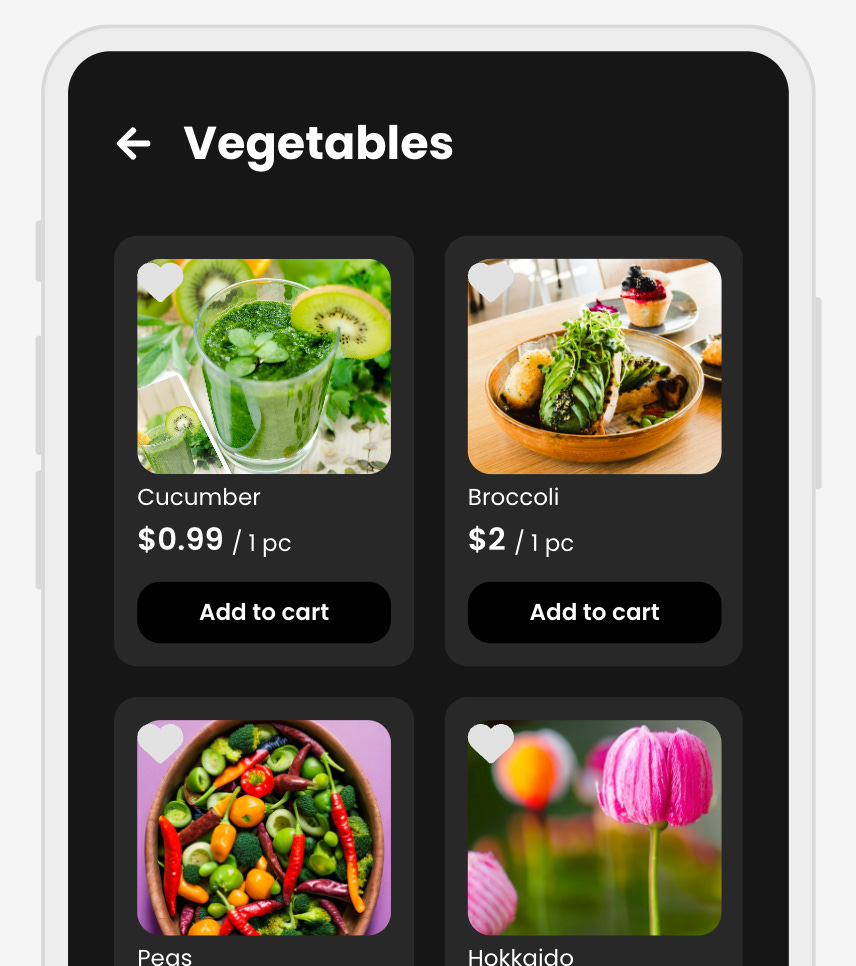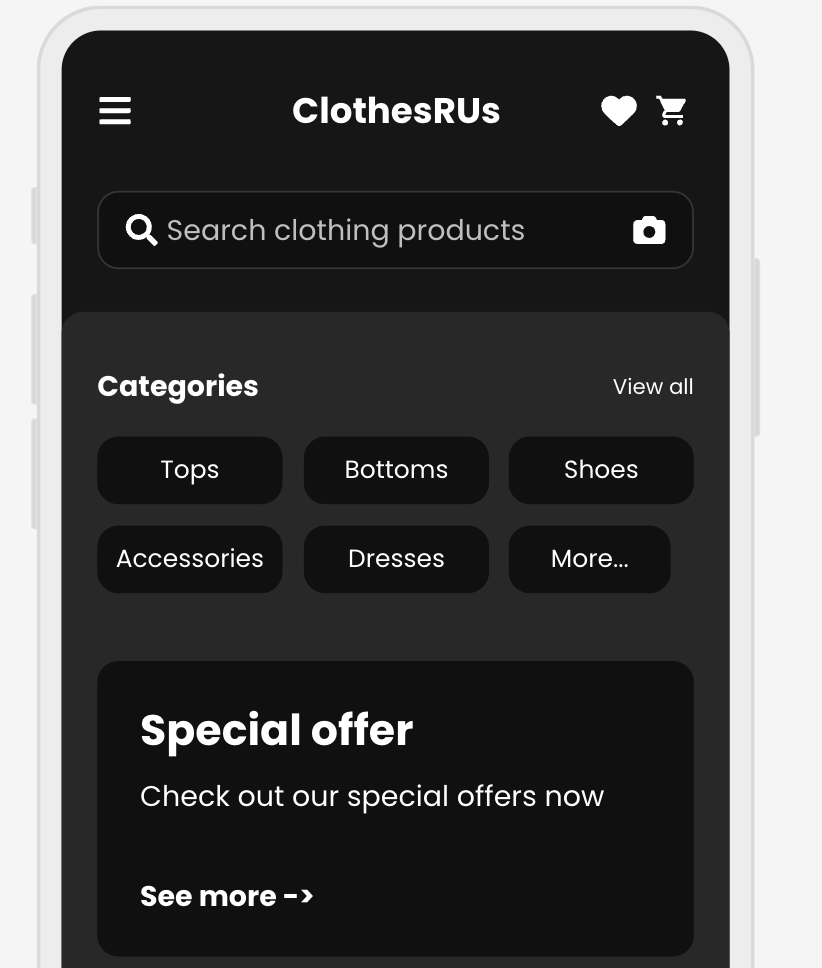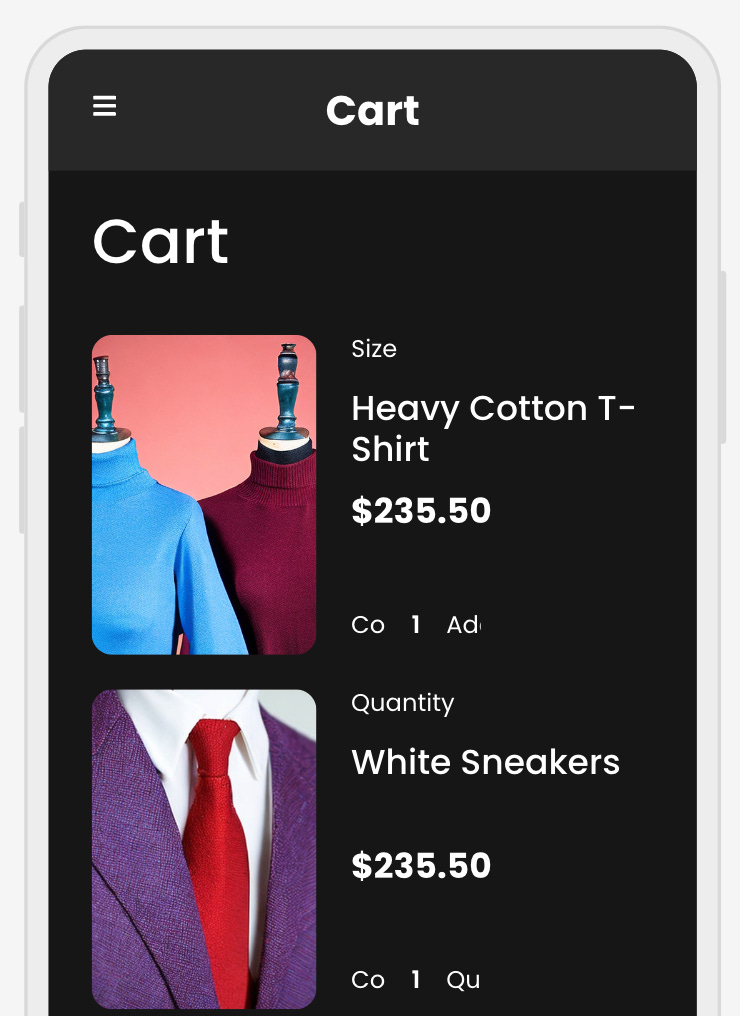Make ing apps demystified: E-commerce Product Detail Screen
A look at E-commerce detail screens and what it takes to design for it.
Designing an e-commerce product detail screen is a critical aspect of the online shopping experience. This screen is where customers decide to add a product to their cart, so it must be informative, user-friendly, and persuasive. Let's explore the key elements and best practices for creating an effective e-commerce product detail screen.

Understanding the Role of the Product Detail Screen
The product detail screen serves as the virtual 'shelf space' for an item in an e-commerce store. It's the point where customers evaluate the product, understand its features, and decide whether it meets their needs. This screen needs to provide a comprehensive and compelling view of the product, balancing information, visual appeal, and ease of navigation.
Essential Components of a Product Detail Screen
High-Quality Product Images: Clear, high-resolution images are vital. Offer multiple views and zoom-in capabilities to allow customers to see the product in detail.
Detailed Product Descriptions: Provide thorough and concise descriptions that highlight key features and benefits. Use bullet points for easy reading, and ensure the content is SEO-optimized.
Price Visibility: Display the product price, including any discounts or promotions. Consider showing savings on sale items (e.g., "Was $50, Now $35").
Customer Reviews and Ratings: Include a section for customer reviews and ratings. Authentic feedback can significantly influence purchase decisions.
Availability and Shipping Information: Clearly state if the product is in stock. Include shipping options, costs, and estimated delivery times.
Add to Cart or Purchase Button: This button should be prominently placed and easily accessible. Consider using bold colors that contrast with the rest of the page.
Return Policy and Guarantees: Provide information about the return policy and any product guarantees to reassure customers about their purchase.
Related Products or Recommendations: Show related products or “customers also bought” suggestions to encourage additional purchases
.

Enhancing the User Experience
Mobile Responsiveness: Ensure the product detail screen is optimized for mobile devices, providing a seamless shopping experience across all platforms.
Interactive Elements: Include interactive elements like 360-degree views, color-changing options, or virtual try-on features where applicable.
Social Proof: Highlight any endorsements, awards, or press mentions the product has received.
Video Content: Incorporate product videos demonstrating the product in use or highlighting key features.
Customization Options: If the product can be customized (e.g., color, size, material), provide easy-to-use selection options.
Live Chat Support: Offer instant assistance through live chat for customer queries about the product.
Real-World Examples of Effective Product Detail Screens
Amazon: Known for its comprehensive product detail pages, Amazon includes multiple images, detailed descriptions, customer reviews, Q&As, and related product suggestions.
Apple: Apple’s product detail pages are a study in minimalist design, with high-quality images, succinct descriptions, and clear call-to-action buttons.
Zappos: Zappos provides extensive details including multiple images, video demonstrations, customer reviews, and a clear, easy-to-navigate layout.
IKEA: IKEA’s product detail screens include product stories, multiple images, detailed specifications, and design inspirations.
From a designer’s perspective
Designing an e-commerce product detail screen is a multi-step process for a UX designer, blending research, creativity, and technical know-how.
We first understand our target audience. Blending user data, user profile/persona, and research to start. This is to understand who we are designing for.
Here's a snippet of what this process might entail:
Keep reading with a 7-day free trial
Subscribe to The Bootstrapped Founder to keep reading this post and get 7 days of free access to the full post archives.