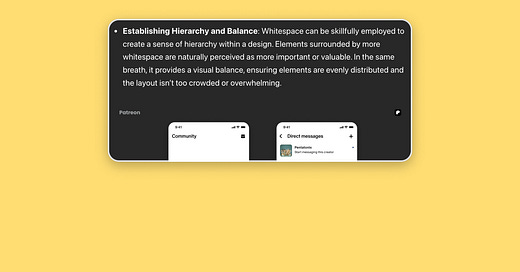Patreon's Mobile App: A look at commenting and messaging
Analyzing Patreon's mobile interface for optimal commenting and messaging
Introduction
In today's world of digitized media consumption, platform usability, and aesthetic appeal play a pivotal role in user satisfaction. Taking a detailed and almost defiant look at the Patreon app's comment and messaging section, we'll dissect the User Experience (UX) and User Interface (UI) design elements, culminating in a heuristic evaluation.
UX Analysis: How Patreon Prioritizes User-Centric Design
Clear Hierarchical Structure
Upon first glance, the layout presents a clear hierarchy, emphasizing the most critical information. The placement of timestamps, comment structure, and the option to share thoughts ensures a seamless user experience.
Streamlined Interaction Points
The user's path from reading a comment to taking an action (like editing or deleting) is intuitive. The use of universally recognized icons—like the three dots for more options—supports this ease of navigation.
Visual Feedback
When transitioning from viewing to editing a comment, a pop-up interface is triggered, providing users with immediate visual feedback that they're in a different mode. This transition maintains user confidence.
UI Design Perspective: Aesthetics Meet Functionality
Consistency in Color Scheme
Patreon maintains a muted color scheme, using contrast effectively. The active elements, like the heart for likes or the editing pencil, are highlighted, guiding the user's eye seamlessly. They use a neutral color pallet that blends well with the keyboard already.
Heuristic Evaluation: The Good, the Bad, and the Room for Improvement
Visibility of System Status
The app does an excellent job of this, especially when transitioning from the 'view' to the 'edit' mode. The new layer pops up, signifying a change, while the background dims, providing a clear system
Keep reading with a 7-day free trial
Subscribe to Inspired to Live | Sharif York to keep reading this post and get 7 days of free access to the full post archives.